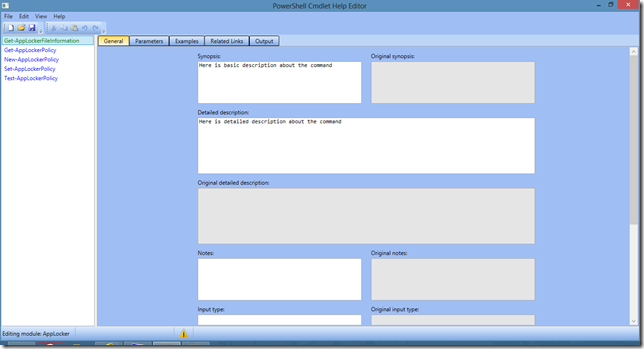Posts on this page:
- Managing Online Responders (OCSP) with PowerShell (part 3)
- Managing Online Responders (OCSP) with PowerShell (part 2)
- Managing Online Responders (OCSP) with PowerShell (part 1)
- PowerShell Cmdlet Help Editor v2.3 released!
- PowerShell PKI module v2.8 released!
In the previous post we explored the techniques used to create a common revocation configuration for use with Enterprise CA.
Today we will discover another option, when you create revocation configuration for external (Standalone or 3rd party) CA. Steps to create such configurations are almost the same and differ only in certain parts.
Creating revocation configuration for Standalone CA
Consider the following scenario: you have a Standalone CA which is not connected to a network. You need to create revocation configuration for this CA. Signing certificate is issued (out of band) from that CA.
Read more →
Hello folks, sorry for delayed post, one of my SSD disk suddenly dead and I was busy with data recovery.
In the previous post we discovered main interfaces and methods to retrieve Online Responder array settings and revocation configurations. Today we will learn how to use them to delete existing revocation configuration and add a new one.
Deleting existing revocation configuration
In the previous post you noticed that my OCSP server has configured one revocation configuration named “test”. Consider when we don’t need this particular configuration (say, associated CA was decommissioned). We can delete it by calling IOCSPCAConfigurationCollection::DeleteCAConfiguration method and applying changes by calling IOCSPAdmin::SetConfiguration method.
Read more →
Hello S-1-1-0, CryptoGuy is back again. Recently I spent a lot of time on PowerShell Cmdlet Help Editor enhancement and didn’t had enough time to write new posts. Now I’m making a break and will continue blogging. Today I open a post series about managing Microsoft Online Responders (OCSP) with PowerShell.
Underlying API
Microsoft implemented OCSP server management via a number of COM interfaces which are directly instantiable:
- IOCSPAdmin (progID: CertAdm.OCSPAdmin)
- IOCSPPropertyCollection (progID: Certadm.OCSPPropertyCollection)
Getting basic information
At first we will start with service availability by calling IOCSPAdmin.Ping method:
Read more →
Today I released a new version of PS Cmdlet Help Editor which doesn’t introduce any code updates. However, it introduces significant UI update. Previously, I used fixed-sized editor fields:
On large (and wide) displays a lot of window space is not used. For example, on 22” displays editor fields occupies only half of display area. I checked some good articles about layout options in WPF and found that there is a great option to make dynamic layout with Grid control, which allows to expand nested controls along with display size expansion. Here is an example of a new layout:
Read more →
Yesterday I published another version of my PowerShell PKI module.
Reached milestone
At first, I want to announce an important notice about this release. This release is the latest release that is compiled (underlying API in PKI.Core.dll) under .NET Framework 2.0. Next release will require .NET Framework 4.0, because I want to get rid of some internal helpers and replace them with LINQ expressions, also I’d like to utilize new features in .NET 4.0 itself.
In addition, this release is the latest release that respects certification authorities that run on Windows Server 2003-based computers. New commands (which will be added in future releases) will not guarantee Windows Server 2003 support.
Existing changes
The following changes are made in existing commands (without breaking their behavior or syntax):
Read more →