Posts on this page:
- Certutil tips and tricks: query cryptographic service providers (CSP and KSP)
- Certutil tips and tricks: working with X.509 file format
- Certutil tips and tricks: parsing cryptographic objects
Hello S-1-1-0,
Today I’m continuing my certutil tips and tricks post series. In this post, I will get an introduction into cryptographic service provider architecture and how certutil can list and query them.
A short introduction to Cryptographic Providers
Windows Cryptography relies on a cryptographic service provider (CSP) architecture when performing cryptographic operations. CSP is a program module that represents an abstraction between client application and functions that utilize private keys. Applications are not required to interact with private key material directly, implement cryptographic functions. They only interact with known CSPs that implement private key storage database and cryptographic functions and operations. Here is a simple diagram that shows the relationship between client application and CSP:
Read more →
Hello world,
Today I’m continuing my certutil tips and tricks post series. In this post, I will show how cryptographic objects are stored in files and how certutil can convert between different presentation formats.
Binary formatting
In a nutshell, all cryptographic objects are stored in a binary stream form which is ready for transfer (transfer syntax, or raw syntax). However, transfer syntax is not suitable for other presentation forms, especially, display forms. For example, if we open binary certificate in notepad, we may see a mess like this:
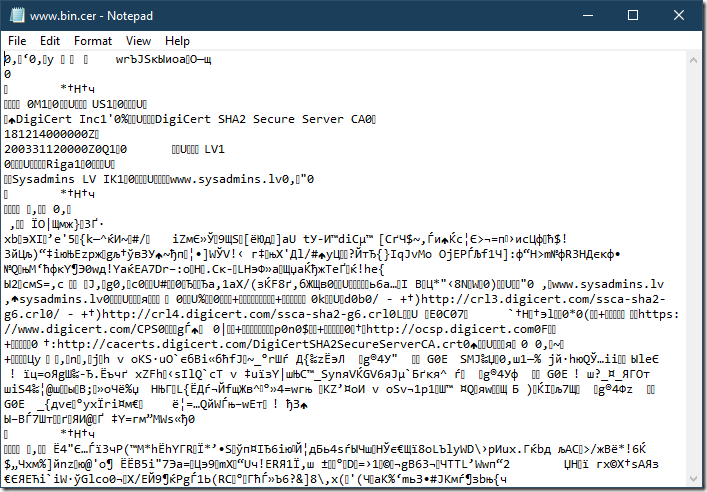
We can see a lot of non-printable characters. This means that we cannot copy/paste its contents into a text-based messaging system (web page, email body, IM, etc.). The only thing we can do here is to attach the file. If messaging system doesn’t support file attachments, we are out of luck.
Read more →
Time by time I see questions on StackOverflow.com where people ask “How to do view/decode/validate certificate in Windows?”. And answers often include OpenSSL examples for no reason. OpenSSL is not built-in into Windows box, it is a 3rd party dependency and such responses force users to download the tool to perform basic stuff. Sounds like, there is no other way to do that otherwise. Yes, OpenSSL can do these tasks, but why do people ignore native tools which are built in Windows box? I’m going to write several blog posts to promote a built-in certutil.exe tool.
Ok, what Windows can offer us? There are two main command-line cryptographic utilities called certutil.exe and certreq.exe.
Certutil is used for various cryptographic operations which include:
- dealing with cryptographic objects
- validating cryptographic objects
- managing Windows Certificate Store (view/add/delete/export/import)
- managing Active Directory Certificate Services components (including Certification Authority, OCSP server, Enrollment Web Services)
Certreq is used for certificate enrollment operations, which include:
- certificate request generation
- certificate request submission to ADCS server and issued certificate retrieval and installation
These tools cover most of cryptographic operations you may encounter when managing Windows box.
In this post, I will talk about parsing and decoding cryptographic objects with certutil.
Read more →



