Hello world,
Today I’m continuing my certutil tips and tricks post series. In this post, I will show how cryptographic objects are stored in files and how certutil can convert between different presentation formats.
Binary formatting
In a nutshell, all cryptographic objects are stored in a binary stream form which is ready for transfer (transfer syntax, or raw syntax). However, transfer syntax is not suitable for other presentation forms, especially, display forms. For example, if we open binary certificate in notepad, we may see a mess like this:
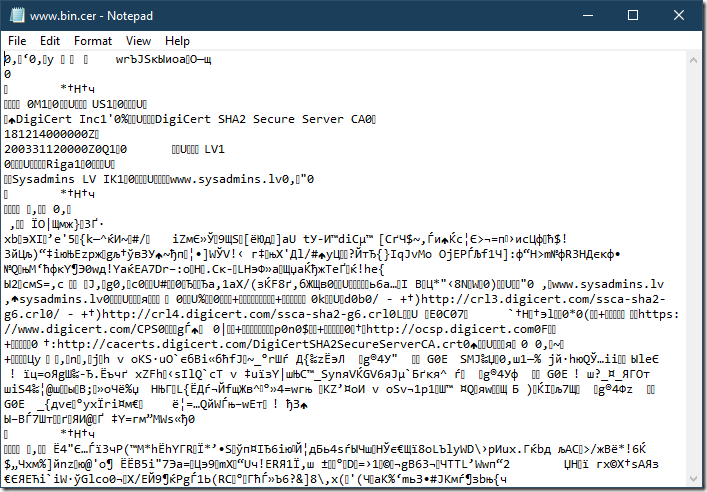
We can see a lot of non-printable characters. This means that we cannot copy/paste its contents into a text-based messaging system (web page, email body, IM, etc.). The only thing we can do here is to attach the file. If messaging system doesn’t support file attachments, we are out of luck.
Fortunately, there are various kinds of binary serializers which can convert binary string into a series of printable characters and which can be converted back to binary stream afterwards. Most common binary serializers used in cryptography are hexadecimal encodings and PEM (Privacy Enhancement for Internet Electronic Mail).
Hexadecimal formatting
Hexadecimal presentation converts binary strings to a series of octets that use printable characters: A-F, a-f, 0-9. For example, most network traffic analyzers offer HEX-encoded packet presentation, also called a hex view:
At a minimum, hexadecimal formatting consists of a series of octets:
30 82 06 91 30 82 05 79 a0 03 02 01 02 02 10 09 77 72 da 4a 53 ea db e8 6f e0 1a 4f 97 f9 0a 30 0d 06 09 2a 86 48 86 f7 0d 01 01 0b 05 00 30 4d 31 0b 30 09 06 03 55 04 06 13 02 55 53 31 15 30 13 06 03 55 04 0a 13 0c 44 69 67 69 43 65 72 74 20 49 6e 63 31 27 30 25 06 03 55 04 03 13 1e 44 69 67 69 43 65 72 74 20 53 48 41 32 20 53 65 63 75 72 65 20 53 65 72 76 65 72 20 43 41 30 1e 17
where each octet represents a single byte. Some tools may add address pane to help to find the index of a particular byte in a binary stream:
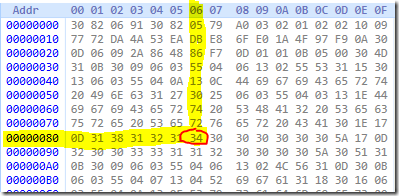
For example, we want to get the index of selected octet. The octet string is split into lines with 16 octets per line. Address on the left indicates the index of the first octet on this line. So we simply add octet’s position on a line to a line’s base address: 0x86=134. So we can say that selected octet is 134th byte in a binary stream. Address pane is optional and is ignored when converting hex string to binary string.
Additionally, hex viewers may offer another pane with ASCII representation of particular octet:
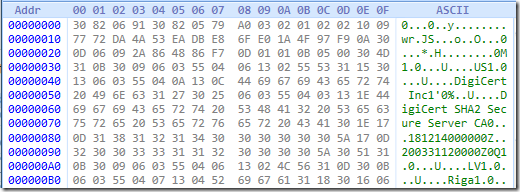
However, non-printable characters are converted to dot character. So, you can copy/paste hex dump of the certificate to a text file directly from wireshark or another hex viewer to a text file, email body, IM, etc.,
Despite the fact that hex is quite common, it is not supported by most cryptographic tools.
PEM formatting
PEM uses base64 encoding with optional header and footer that may give indication about embedded object. For example:
-----BEGIN CERTIFICATE----- MIIGkTCCBXmgAwIBAgIQCXdy2kpT6tvob+AaT5f5CjANBgkqhkiG9w0BAQsFADBN MQswCQYDVQQGEwJVUzEVMBMGA1UEChMMRGlnaUNlcnQgSW5jMScwJQYDVQQDEx5E aWdpQ2VydCBTSEEyIFNlY3VyZSBTZXJ2ZXIgQ0EwHhcNMTgxMjE0MDAwMDAwWhcN MjAwMzMxMTIwMDAwWjBRMQswCQYDVQQGEwJMVjENMAsGA1UEBxMEUmlnYTEYMBYG A1UEChMPU3lzYWRtaW5zIExWIElLMRkwFwYDVQQDExB3d3cuc3lzYWRtaW5zLmx2 MIIBIjANBgkqhkiG9w0BAQEFAAOCAQ8AMIIBCgKCAQEAr8582ezmfQEzpbcKeGIX /dWyCJLlJzUZe2uXXp3IfggjLwYJaVrsqruhATnZvQdbuN7kBV3gVQB00y3ImWSz Q7UdmQJb0bTXJH4sgegMjfGmqj6sPe9/m+jx1vQPniQhM+nWmimTh2n+jMV6cOYV Z5qGouLH0wx+kO8SppVdV6FWIYsA44cPnFgnxGwvIwx51gMQP8nygHt9SXFKdk1v <...> -----END CERTIFICATE-----
Here is an excerpt of certificate in PEM format. First line is PEM header and last line is PEM footer. The data between header and footer is actual data. Header and footer are not involved in decoding process and simply ignored. More details about PEM headers are described in RFC 1421. PEM formatting is supported by most cryptographic tools natively.
Certutil and file formats
As it was mentioned, there are three major forms to represent cryptographic objects:
- binary string
- hexadecimal
- PEM
Certutil has three switches to convert the data between different formats. Let’s explore them!
Binary to PEM
certutil -encode converts binary file to PEM file:
PS C:\Certs> # check binary file by reading top 3 lines:
PS C:\Certs> gc .\www.bin.cer -TotalCount 3
0‚‘0‚y wrЪJSкЫиoаO—щ
0
*†H†ч
PS C:\Certs> # convert to base64 file
PS C:\Certs> certutil -encode www.bin.cer www.pem.cer
Input Length = 1685
Output Length = 2376
CertUtil: -encode command completed successfully.
PS C:\Certs> gc .\www.pem.cer -TotalCount 5
-----BEGIN CERTIFICATE-----
MIIGkTCCBXmgAwIBAgIQCXdy2kpT6tvob+AaT5f5CjANBgkqhkiG9w0BAQsFADBN
MQswCQYDVQQGEwJVUzEVMBMGA1UEChMMRGlnaUNlcnQgSW5jMScwJQYDVQQDEx5E
aWdpQ2VydCBTSEEyIFNlY3VyZSBTZXJ2ZXIgQ0EwHhcNMTgxMjE0MDAwMDAwWhcN
MjAwMzMxMTIwMDAwWjBRMQswCQYDVQQGEwJMVjENMAsGA1UEBxMEUmlnYTEYMBYG
PS C:\Certs>
certutil -encode accepts two parameters: input file in binary encoding and result file in PEM format.
PEM to Binary
Opposite operation to decode PEM/Base64 to binary file is accomplished by calling certutil –decode switch:
C:\Certs> certutil -decode www.pem.cer www.bin2.cer
Input Length = 2376
Output Length = 1685
CertUtil: -decode command completed successfully.
C:\Certs> gc .\www.bin2.cer -TotalCount 5
0‚‘0‚y wrЪJSкЫиoаO—щ
0
*†H†ч
0M10 UUS10U
DigiCert Inc1'0%UDigiCert SHA2 Secure Server CA0
C:\Certs>
Hex to Binary
Certutil can convert literally any hex-formatted file to its binary copy by converting each octet to corresponding byte value. Here are 4 examples of different hex formats which will result into the same binary file. This is done by using certutil –decodehex switch.
Example 1: only hex octets
C:\Certs> gc .\www.hexh.cer -TotalCount 5 30 82 06 91 30 82 05 79 a0 03 02 01 02 02 10 09 77 72 da 4a 53 ea db e8 6f e0 1a 4f 97 f9 0a 30 0d 06 09 2a 86 48 86 f7 0d 01 01 0b 05 00 30 4d 31 0b 30 09 06 03 55 04 06 13 02 55 53 31 15 30 13 06 03 55 04 0a 13 0c 44 69 67 69 43 65 72 74 C:\Certs> certutil -decodehex .\www.hexh.cer www.binh.cer Input Length = 5264 Output Length = 1685 CertUtil: -decodehex command completed successfully. C:\Certs>
Example 2: hex octets with address pane
C:\Certs> gc .\www.hexah.cer -TotalCount 5 0000 30 82 06 91 30 82 05 79 a0 03 02 01 02 02 10 09 0010 77 72 da 4a 53 ea db e8 6f e0 1a 4f 97 f9 0a 30 0020 0d 06 09 2a 86 48 86 f7 0d 01 01 0b 05 00 30 4d 0030 31 0b 30 09 06 03 55 04 06 13 02 55 53 31 15 30 0040 13 06 03 55 04 0a 13 0c 44 69 67 69 43 65 72 74 C:\Certs> certutil -decodehex .\www.hexah.cer www.binah.cer Input Length = 6112 Output Length = 1685 CertUtil: -decodehex command completed successfully. C:\Certs>
Example 3: hex octets with ASCII pane
C:\Certs> gc .\www.hexha.cer -TotalCount 5 30 82 06 91 30 82 05 79 a0 03 02 01 02 02 10 09 0...0..y........ 77 72 da 4a 53 ea db e8 6f e0 1a 4f 97 f9 0a 30 wr.JS...o..O...0 0d 06 09 2a 86 48 86 f7 0d 01 01 0b 05 00 30 4d ...*.H........0M 31 0b 30 09 06 03 55 04 06 13 02 55 53 31 15 30 1.0...U....US1.0 13 06 03 55 04 0a 13 0c 44 69 67 69 43 65 72 74 ...U....DigiCert C:\Certs> certutil -decodehex .\www.hexha.cer www.binha.cer Input Length = 7301 Output Length = 1685 CertUtil: -decodehex command completed successfully. C:\Certs>
Example 4: hex octets with address and ASCII panes:
C:\Certs> gc .\www.hexaha.cer -TotalCount 5 0000 30 82 06 91 30 82 05 79 a0 03 02 01 02 02 10 09 0...0..y........ 0010 77 72 da 4a 53 ea db e8 6f e0 1a 4f 97 f9 0a 30 wr.JS...o..O...0 0020 0d 06 09 2a 86 48 86 f7 0d 01 01 0b 05 00 30 4d ...*.H........0M 0030 31 0b 30 09 06 03 55 04 06 13 02 55 53 31 15 30 1.0...U....US1.0 0040 13 06 03 55 04 0a 13 0c 44 69 67 69 43 65 72 74 ...U....DigiCert C:\Certs> certutil -decodehex .\www.hexaha.cer www.binaha.cer Input Length = 8149 Output Length = 1685 CertUtil: -decodehex command completed successfully. C:\Certs>
As you can see, all four examples accept input files in different hex formatting and produce the same binary file:
C:\Certs> Get-FileHash *bin*.cer Algorithm Hash Path --------- ---- ---- SHA256 D4D973A6D7EC43D2DB790EE181324C4E44C161369135FCC4458F347791422510 C:\Certs\www.bin.cer SHA256 D4D973A6D7EC43D2DB790EE181324C4E44C161369135FCC4458F347791422510 C:\Certs\www.bin2.cer SHA256 D4D973A6D7EC43D2DB790EE181324C4E44C161369135FCC4458F347791422510 C:\Certs\www.binah.cer SHA256 D4D973A6D7EC43D2DB790EE181324C4E44C161369135FCC4458F347791422510 C:\Certs\www.binaha.cer SHA256 D4D973A6D7EC43D2DB790EE181324C4E44C161369135FCC4458F347791422510 C:\Certs\www.binh.cer SHA256 D4D973A6D7EC43D2DB790EE181324C4E44C161369135FCC4458F347791422510 C:\Certs\www.binha.cer C:\Certs>
All binary files hashes match, so we can be sure that they are the same!
Binary to Hex
Certutil is able to convert binary file to hex by using a certutil –encodehex switch. Again, different hex formatting options are supported.
Example 1: binary to raw hex
C:\Certs> certutil -encodehex .\www.bin.cer www.h.cer 8 Input Length = 1685 Output Length = 5266 CertUtil: -encodehex command completed successfully. C:\Certs> gc www.h.cer -TotalCount 5 30 82 06 91 30 82 05 79 a0 03 02 01 02 02 10 09 77 72 da 4a 53 ea db e8 6f e0 1a 4f 97 f9 0a 30 0d 06 09 2a 86 48 86 f7 0d 01 01 0b 05 00 30 4d 31 0b 30 09 06 03 55 04 06 13 02 55 53 31 15 30 13 06 03 55 04 0a 13 0c 44 69 67 69 43 65 72 74 C:\Certs>
Example 2: binary to hex octets with address pane:
C:\Certs> certutil -f -encodehex .\www.bin.cer www.ah.cer 10 Input Length = 1685 Output Length = 5796 CertUtil: -encodehex command completed successfully. C:\Certs> gc www.ah.cer -TotalCount 5 0000 30 82 06 91 30 82 05 79 a0 03 02 01 02 02 10 09 0010 77 72 da 4a 53 ea db e8 6f e0 1a 4f 97 f9 0a 30 0020 0d 06 09 2a 86 48 86 f7 0d 01 01 0b 05 00 30 4d 0030 31 0b 30 09 06 03 55 04 06 13 02 55 53 31 15 30 0040 13 06 03 55 04 0a 13 0c 44 69 67 69 43 65 72 74 C:\Certs>
Example 3: binary to hex octets with ASCII pane
C:\Certs> certutil -f -encodehex .\www.bin.cer www.ha.cer 5 Input Length = 1685 Output Length = 7303 CertUtil: -encodehex command completed successfully. C:\Certs> gc www.ha.cer -TotalCount 5 30 82 06 91 30 82 05 79 a0 03 02 01 02 02 10 09 0...0..y........ 77 72 da 4a 53 ea db e8 6f e0 1a 4f 97 f9 0a 30 wr.JS...o..O...0 0d 06 09 2a 86 48 86 f7 0d 01 01 0b 05 00 30 4d ...*.H........0M 31 0b 30 09 06 03 55 04 06 13 02 55 53 31 15 30 1.0...U....US1.0 13 06 03 55 04 0a 13 0c 44 69 67 69 43 65 72 74 ...U....DigiCert C:\Certs>
Example 4: binary to hex octets with address and ASCII pane
C:\Certs> certutil -f -encodehex .\www.bin.cer www.aha.cer 11 Input Length = 1685 Output Length = 7833 CertUtil: -encodehex command completed successfully. C:\Certs> gc www.aha.cer -TotalCount 5 0000 30 82 06 91 30 82 05 79 a0 03 02 01 02 02 10 09 0...0..y........ 0010 77 72 da 4a 53 ea db e8 6f e0 1a 4f 97 f9 0a 30 wr.JS...o..O...0 0020 0d 06 09 2a 86 48 86 f7 0d 01 01 0b 05 00 30 4d ...*.H........0M 0030 31 0b 30 09 06 03 55 04 06 13 02 55 53 31 15 30 1.0...U....US1.0 0040 13 06 03 55 04 0a 13 0c 44 69 67 69 43 65 72 74 ...U....DigiCert C:\Certs>
Bonus stuff
With certutil you can convert binary file to raw Base64 (without PEM header and footer), CRL PEM (Base64 with X.509 CRL header and footer) and PKCS#10 PEM (certificate signing request).
Example 1: binary to X.509 CRL PEM
C:\Certs> certutil -f -encodehex .\www.bin.cer www.crl-pem.cer 9 Input Length = 1685 Output Length = 2370 CertUtil: -encodehex command completed successfully. C:\Certs> gc www.crl-pem.cer -TotalCount 5 -----BEGIN X509 CRL----- MIIGkTCCBXmgAwIBAgIQCXdy2kpT6tvob+AaT5f5CjANBgkqhkiG9w0BAQsFADBN MQswCQYDVQQGEwJVUzEVMBMGA1UEChMMRGlnaUNlcnQgSW5jMScwJQYDVQQDEx5E aWdpQ2VydCBTSEEyIFNlY3VyZSBTZXJ2ZXIgQ0EwHhcNMTgxMjE0MDAwMDAwWhcN MjAwMzMxMTIwMDAwWjBRMQswCQYDVQQGEwJMVjENMAsGA1UEBxMEUmlnYTEYMBYG C:\Certs>
Example 2: binary to PKCS#10 PEM
C:\Certs> certutil -f -encodehex .\www.bin.cer www.pkcs10-pem.cer 3 Input Length = 1685 Output Length = 2400 CertUtil: -encodehex command completed successfully. C:\Certs> gc www.pkcs10-pem.cer -TotalCount 5 -----BEGIN NEW CERTIFICATE REQUEST----- MIIGkTCCBXmgAwIBAgIQCXdy2kpT6tvob+AaT5f5CjANBgkqhkiG9w0BAQsFADBN MQswCQYDVQQGEwJVUzEVMBMGA1UEChMMRGlnaUNlcnQgSW5jMScwJQYDVQQDEx5E aWdpQ2VydCBTSEEyIFNlY3VyZSBTZXJ2ZXIgQ0EwHhcNMTgxMjE0MDAwMDAwWhcN MjAwMzMxMTIwMDAwWjBRMQswCQYDVQQGEwJMVjENMAsGA1UEBxMEUmlnYTEYMBYG C:\Certs>
Example 3: binary to Base64 without PEM header and footer
C:\Certs> certutil -f -encodehex .\www.bin.cer www.base64.cer 1 Input Length = 1685 Output Length = 2320 CertUtil: -encodehex command completed successfully. C:\Certs> gc www.base64.cer -TotalCount 5 MIIGkTCCBXmgAwIBAgIQCXdy2kpT6tvob+AaT5f5CjANBgkqhkiG9w0BAQsFADBN MQswCQYDVQQGEwJVUzEVMBMGA1UEChMMRGlnaUNlcnQgSW5jMScwJQYDVQQDEx5E aWdpQ2VydCBTSEEyIFNlY3VyZSBTZXJ2ZXIgQ0EwHhcNMTgxMjE0MDAwMDAwWhcN MjAwMzMxMTIwMDAwWjBRMQswCQYDVQQGEwJMVjENMAsGA1UEBxMEUmlnYTEYMBYG A1UEChMPU3lzYWRtaW5zIExWIElLMRkwFwYDVQQDExB3d3cuc3lzYWRtaW5zLmx2 C:\Certs>
End lines
As we learned today, Windows’ built-in certutil.exe tool is quite powerful when talking about different presentations of cryptographic objects. With just few lines you can convert binary data in different presentation formatting and even presentation format back to its binary equivalent.
Thank you very much, for that material.
Thanks you
I enjoy reading your stuff
Is there a way on Windows (using certutil or powershell) to get the 8-character subject hash from a certificate file? For example I can run this command in Mac terminal and it prints out the 8-character subject hash:
openssl x509 -inform PEM -subject_hash_old -in myFile.crt | head -1
But openssl is not avilable on Windows machines without having to install it first. And I'm having a hard time figureing out if I can use tools that are already part of Windows (such as certutil) to achieve the same thing.
what is the point in using old and unsupported stuff?
Hi Team
Greetings!
Please provide me rhe steps to renew a issuing CA Certificate using new key pair.
How it will effet CDP & AIA.
Thank you.
Is it possible to use this to trim garbage data from a file after X amount of MB?
@Onism
No, it is not possible to trim data.
Post your comment:




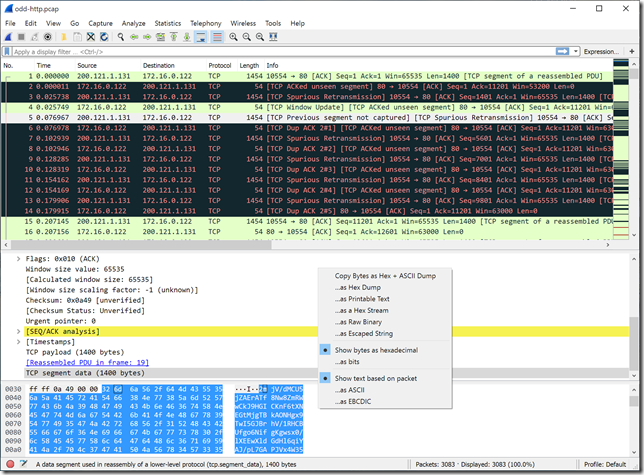
Comments: