Posts on this page:
- Add/Remove Certificate Enrollment Policy service using PowerShell
- Add multiple Certificate Enrollment Service instances
- How to encode Object Identifier to an ASN.1 DER encoded string
- New-OpsMgrRequest and Install-OpsMgrCertificate (revisited)
Hello again! Continuing Certificate Enrollment Service (CES) and Certificate Enrollment Policy (CEP) service subject I would like to post another PowerShell script that will install and remove CEP service. Like CES, CEP CryptoAPI COM interface is not documented yet. However you can manually find this interface in your registry:
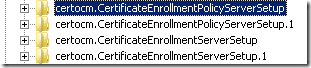
these keys are located in HKEY_CLASSES_ROOT hive. Actually there are a lot of interesting things that are not documented on MSDN. I don't know why, so don't ask me why, I'm not Microsoft guy. The code is quite similar as posted in the previous post, so I don't think that I need to additionally explain something else. Yes, I know, I'm bad PowerShell MVP, because my posts are quite complex and not all PowerShell users can understand it. Instead I provide (ate least I try) finished solutions for end-users. They just run my scripts and get the fun (or PROFIT!!!). Let's go:
Read more →
Sometimes I don't understand Microsoft. They a lot of useful things, but thing implementation is quite poor. For example in Windows Server 2008 R2 we have an option to install certificate enrollment service (hereinafter CES) that will allow to securely enroll certificates outside of domain network perimeter. Also CES allows to enroll certificates from non-domain clients. Here is excellent whitepaper about the subject: Certificate Enrollment Web Services in Windows Server 2008 R2. You can setup only one CES instance via Server Manager snap-in. What if we have multiple CA servers and we need to configure CES to work with them? For example, one CA is configured to issue user certificates only and another CA is configured to issue computer certificates only. Also we need to issue these certificates to external clients. In that case we need to setup at least two Windows Server 2008 R2 servers, assign them public IP address and install required CES instance on each CES server. This is pretty ugly. Hopefully there is a trick to install additional CES instances on the same server via CryptoAPI COM interface: CERTOCM.CertificateEnrollmentServerSetup. Currently this interface is not documented on MSDN, therefore I cannot provide interface explanation links. However I wrote PowerShell script that will add additional CES instance and remove specified or all CES instances from local computer. I have commented some code parts for understanding, but the code generally is self-explanatory.
Read more →
Looking to my previous posts I've noticed that I haven't described the methods how certificate extensions are encoded. Cryptography in overall relies on encoded data. For example, digital certificate is a byte array that contains encoded certificate fields. All certificate content is encoded using Abstract Syntax Notation 1 Distinguished Encoding Rules (simply ASN.1 DER). If certificate is stored in Base64 string format, system just converts Base64 content to a byte array. There are several encoding rules for each data type. For example, object identifiers (OIDs) has their own encoding rules, DateTime — their own encoding rules and so on.
In this post I would like to demonstrate encoding rules for Object Identifier data type. Object Identifiers are used to encode Enhanced Key Usage, Application Policies, Certificate Policies and other certificate extensions. The following format is used:
- Tag value
- String length
- Data type
- Actual data string length
- Encoded data string
Read more →
In my previous posts: New-OpsMgrRequest and Install-OpsMgrCertificate I posted two nice scripts. However there is a little bug that operating system version is not recognized correctly. Also these scripts have limited Windows versions support — only Windows Vista and higher. Now I have updated both scripts by fixing several bugs and added Windows XP/Windows Server 2003 (including R2) support. The following scripts demonstrates as well as CertEnroll and XEnroll CryptoAPI interfaces and how you can deal with them in Windows PowerShell. Here is an updated code:
Read more →



