Today I released a new version of PS Cmdlet Help Editor which doesn’t introduce any code updates. However, it introduces significant UI update. Previously, I used fixed-sized editor fields:
On large (and wide) displays a lot of window space is not used. For example, on 22” displays editor fields occupies only half of display area. I checked some good articles about layout options in WPF and found that there is a great option to make dynamic layout with Grid control, which allows to expand nested controls along with display size expansion. Here is an example of a new layout:
Medium window size:
Maximized window:
Editor fields are expanded (horizontally) automatically. In addition I increased vertical size of each editor field to a reasonable size. This makes help editing more comfortable on large displays.
I have a great idea (although I don’t know how it will look and work yet) to extend editor functionality by:
1) providing an ability to automatically upload HTML to CodePlex by using Windows Live Writer API
2) providing an ability to use BB-codes to format output HTML code. Say, you may want to format text (set bold, italic, colorize, etc.) in HTML for better readability. Of course, BB-code would affect only output HTML as they are irrelevant in PS console
3) providing “offline” help file editing. This means that you could edit help file without having to load the module. I’m planning to have an internal help project file with internal format which would store entire help content with BB-code markup. That is, you will no longer edit help file directly, instead, you will generate PS help file from the project file.
This is my roadmap.
>> PS Cmdlet Help Editor v2.3 <<
Post your comment:




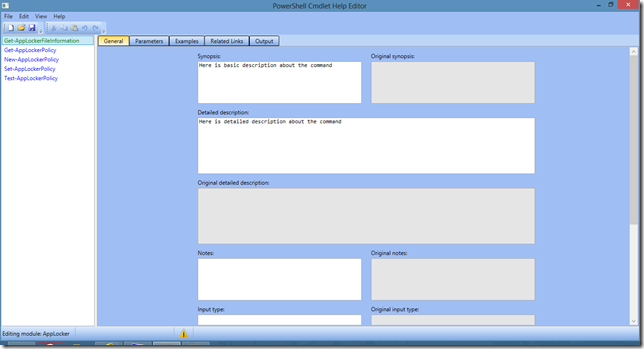
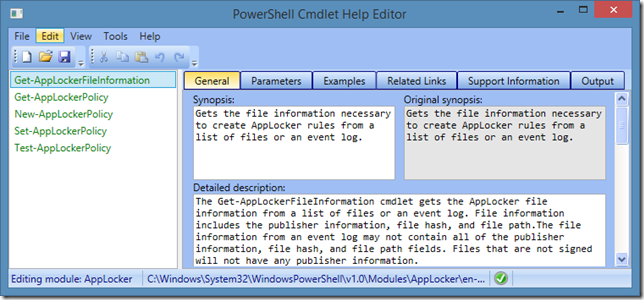
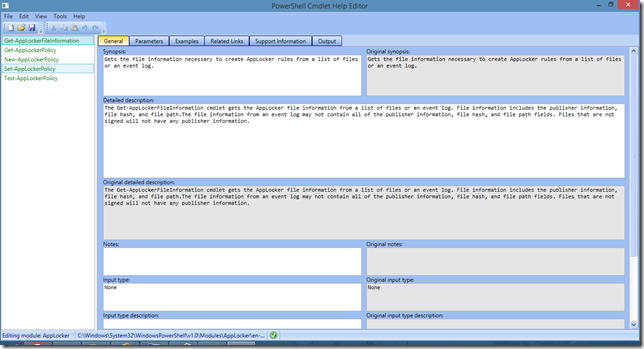
Comments: