Posts on this page:
- Certificate Autoenrollment in Windows Server 2016 (part 1)
- Certification Authority Root Signing
- X.509 Name Constraints certificate extension – all you should know
- PowerShell 5.0 and Applocker. When security doesn’t mean security (part 2)
- PowerShell 5.0 and Applocker. When security doesn’t mean security
Hello, everyone! Today I’m starting a new community whitepaper publication on certificate autoenrollment in Windows 10 and Windows Server 2016. This is a deeply rewritten version of the whitepaper published 15 years ago by David B. Cross: Certificate Autoenrollment in Windows XP. Certificate enrollment and autoenrollment was significantly changed since original whitepaper publication. Unfortunately, no efforts were made by Microsoft or community to update the topic. So I put some efforts in exploring the subject and writing a brand-new whitepaper-style document that will cover and reflect all recent changes in certificate autoenrollment subject.
This whitepaper is a structured compilation of a large number of Microsoft official documents and articles from TechNet and MSDN sites. Full reference document list and full-featured printable PDF version will be provided in the last post of this series.
Whitepaper uses the following structure:
- Certificate enrollment architecture
- Certificate autoenrollment architecture
- The autoenrollment process and task sequence
- Autoenrollment configuration
- Certificate autoenrollment in action
- Advanced features
- Troubleshooting
First post of the series will cover only general questions and certificate enrollment architecture. It is important to understand how certificate enrollment works in modern Windows operating systems, because autoenrollment heavily relies on this architecture. So, let’s start!
Read more →
This article provides descriptional information about enterprise Certification Authority signing by commercial Certification Authority (sometimes, external root is referred as "common root").
What is Certification Authority Root Signing?
Consider the following scenario: You work for an organization that requires many digital certificates. You want to ensure that these certificates are trusted by other organizations, such as external partners and customers. For example, you might want to use a code signing certificate for an application or a digital signature certificate for signing a document or email.
If you setup your own public key infrastructure (PKI), also known as a private PKI, the certificates you issue will only be trusted internally. For example, you can publish the root certification authority certificate into your Active Directory Domain Service (AD DS) and quickly have your organization's computers trusting certificates issued by your PKI. However, external organizations, such as your customers and partners, would not (by default) trust the certificates issued by your PKI. This means they would see a validity or trust error messages, if they viewed or tried to validate a certificate issued by your PKI.
If instead, you subordinate your PKI to one of the commercial PKI root certificates that are trusted by Microsoft Windows installations, you do not have the same problem. By default, Microsoft Windows applications install a set of predefined root CA certificates (well known commercial root CAs), which certificates are trusted on any Windows installation by default. For example, if you access https://login.live.com/ web site, no additional actions are required from a user. This is because SSL certificate is issued by a trusted CA.
Contrarily, if a remote user tries to access a web site that utilizes SSL certificate from a private PKI, the user receives an error message indicating certificate trust issues. When a user application (like Internet Explorer) does not specifically trust a PKI, an error message is presented each time that private PKI's certificate is presented to the user.
To overcome such an issue, you may decide to implement a PKI that utilizes the trust of a well-known and trusted PKI. This allows your organization to issue certificates that can be trusted and recognized worldwide.
Read more →
Hello S-1-1-0, PowerShell CryptoGuy (aka @Crypt32) is here again. Today I want to discuss about X.509 Name Constraints certificate extension. It is not widely used, but sometimes it is necessary. As extension name depicts, it is used to provide constraints or restrictions to certificate subject and subject alternative names (SAN) extension.
Brief Description
Name Constraints extension is defined and described in RFC 5280 §4.2.1.10. Extension presence in an end-entity certificate does not have any effect and is applied only to CA certificates that issue certificates to end entities. Once defined, the extension applies restrictions on any certificates that appear below that CA in the tree. Name Constraints may appear further in the certification path to set more restrictive constraints. It is not possible to set less restrictive constraints at lower levels. This prevents low-level (in the certification path meaning) CAs to violate restrictions applied at higher levels.
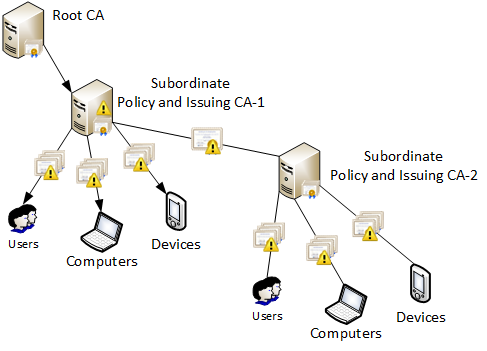
Figure 1 - sample certificate chain
Here we see a 3-tier PKI hierarchy with applied Name Constraints extension at 2nd level (below root). This is indicated by a yellow triangle. Name Constraints restrictions are applied to all directly and indirectly issued certificates. CA-2 doesn’t define Name Constraints extension in its own certificate, but restrictions still apply to certificates issued by CA-2 indirectly.
Read more →
In the previous post, I tried to explain some inconsistences in the current implementation of Constrained PowerShell feature that is introduced in PowerShell 5.0: PowerShell 5.0 and Applocker. When security doesn’t mean security. After having a long email and twitter conversations I realized that many of readers blame me for being against Constrained PowerShell feature. It is not true. In this post, I would like to summarize what is going wrong now and how it should work in my opinion.
Read more →
Problem description
A friend of mine asked why his PowerShell scripts (PowerShell profile) doesn’t execute properly in after upgrading to PowerShell 5.0. A brief investigation showed that interactive PowerShell console runs in Constrained Language mode, as the result many language features are stripped out and PowerShell profile isn’t loaded with the following error:
Windows PowerShell Copyright (C) 2015 Microsoft Corporation. All rights reserved. C:\Users\vpodans\Documents\WindowsPowerShell\Microsoft.PowerShell_profile.ps1 : Cannot dot-source this command because it was defined in a different language mode. To invoke this command without importing its contents, omit the '.' operator. At line:1 char:1 + . 'C:\Users\vpodans\Documents\WindowsPowerShell\Microsoft.PowerShell_ ... + ~~~~~~~~~~~~~~~~~~~~~~~~~~~~~~~~~~~~~~~~~~~~~~~~~~~~~~~~~~~~~~~~~~~~~ + CategoryInfo : InvalidOperation: (:) [Microsoft.PowerShell_profile.ps1], NotSupportedException + FullyQualifiedErrorId : DotSourceNotSupported,Microsoft.PowerShell_profile.ps1 PS C:\Users\vpodans> [math]::Sqrt(1) Cannot invoke method. Method invocation is supported only on core types in this language mode. At line:1 char:1 + [math]::Sqrt(1) + ~~~~~~~~~~~~~~~ + CategoryInfo : InvalidOperation: (:) [], RuntimeException + FullyQualifiedErrorId : MethodInvocationNotSupportedInConstrainedLanguage PS C:\Users\vpodans> $ExecutionContext.SessionState.LanguageMode ConstrainedLanguage PS C:\Users\vpodans>
Read more →



