Posts on this page:
- How to programmatically extract CDP, AIA and OCSP URLs from a digital certificate
- Retrieve timestamp attribute from digital signature
- Test, whether CA server is online and which interfaces are available
- Retrieve text messages for Win32 errors
- Get registered CNG CSPs on the system
Hi folks! Today I want to demonstrate some useful stuff with CryptoAPI and PowerShell to extract CDP, AIA and OCSP URLs from a digital certificate.
The start point for us is CryptGetObjectUrl function:
BOOL WINAPI CryptGetObjectUrl( __in LPCSTR pszUrlOid, __in LPVOID pvPara, __in DWORD dwFlags, __out PCRYPT_URL_ARRAY pUrlArray, __inout DWORD *pcbUrlArray, __out PCRYPT_URL_INFO pUrlInfo, __inout DWORD *pcbUrlInfo, __reserved LPVOID pvReserved );
as a pszUrlOid argument we will use the following constants: URL_OID_CERTIFICATE_ISSUER (from AIA extension) and URL_OID_CERTIFICATE_OCSP_AND_CRL_DIST_POINT. Constant values (as per Wincrypt.h) are:
Read more →
One friend of mine asked about how to get signature creation time in PowerShell. When we sign a file, optionally (but recommended) we can timestamp the signature, thus approving that the file was signed at the certain moment and wasn't re-signed later. Some useful details about signatures and timestamps you can read in my previous article: Digital signatures.
Here is what we see in the UI:
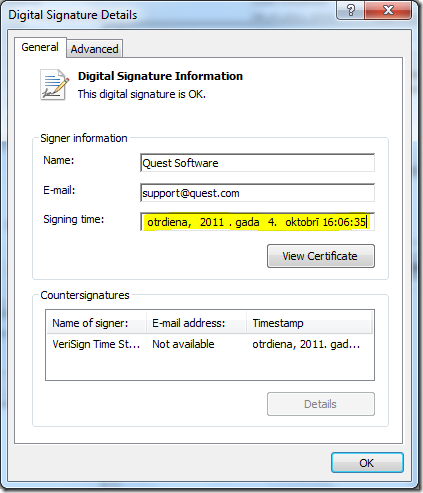
We see the following fields:
Read more →
At first, I want to mention that you can use the following CMD commands:
- certutil –ping
Pings certificate management (ICertAdmin) and enrollment (ICertRequest) interfaces. Optionally you can ping remote CA interfaces: certutil –config CAHostName\CAName –ping
What if you want to do this programmatically? Nice question! Looking to CryptoAPI reference you can find the following methods: ICertAdminD::Ping and ICertRequestD::Ping methods. However, local COM interfaces does not support these methods. Workarounds? PowerShell has workaround! Here is a simple code example, that tests CA and interface availability:
Read more →
Hi S-1-1-0! Today's topic is described in the post header :)
I guess most of you have encountered with some application/system issues. Sometimes the only information you have is Win32 error code and nothing else. To find a text message for particular error you usually use Google/Bing and/or other tools, like Err.exe from Windows Server 2003 Resource Kit. Yesterday I wrote a PowerShell script that will convert Win32 error code to a readable text. The code uses FormatMessage() WinAPI function. Here is a known limitation, this function doesn't handle network-related errors (that are defined in wininet.h header file). Hopefully my script resolves this limitation by adding a reference to the wininet.dll library when it is necessary. Here is a code snippet:
Read more →
Some time ago I've posted a simple code example that will retrieve registered CSPs: Get registered CSPs on the system. The code was updated to provide detailed information about supported algorithms and protocols by particular CSP. Updated version of this code is shipped with my PowerShell PKI module as a Get-CryptographicServiceProvider cmdlet. The output is pretty informative:
Read more →



