Yesterday I released another version of PS Cmdlet Help Editor. It is minor update, which resolves several issues (not very critical), internal code redesign and added support for PowerShell 4.0.
Two notable updates were made in this release:
1) Support Information tab
in this tab you can specify basic requirements and platforms your module supports. When you save help file, support information (if it is enabled in the settings), this support information is saved in the same folder with the following naming format: <ModuleName>.supports.xml. And when you load your module next time, the editor attempts to find appropriate file to fill this tab.
Mainly, I added this tab for my own purposes (as my main PSPKI module has some OS support limitations, certain commands depends on Active Directory, RSAT, etc.) I decided to include this information in online help topics automatically to save my time on manual text typing.
2) HTML preview for help topics
In the previous version, I added Output tab which is intended to display generated XML/HTML sources, there was a disabled radio-button named “HTML”. Actually, this button wasn’t implemented and now I finished it, just select HTML and press Generate button:
and you will see rendered HTML help content. I used CodePlex fonts (since I’m using CodePlex) to display. And at the bottom you can see entered support information:
it is added at the bottom of the help topic. Active Directory and RSAT requirements are added at the top and are in red:
Once again, I added this for my own purposes, so it may not look like you want. However, if you are interesting in this feature, think that other options should be added, appearance should be configurable, you can meet, call, contact me, post on CodePlex project page, etc. and tell what you think. I’m open for any suggestions.
>> Download PowerShell Cmdlet Help Editor <<
Post your comment:




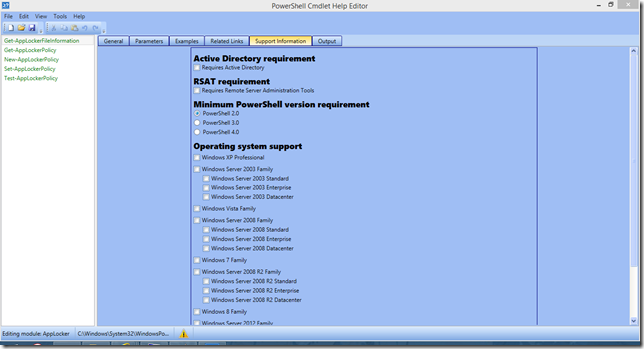
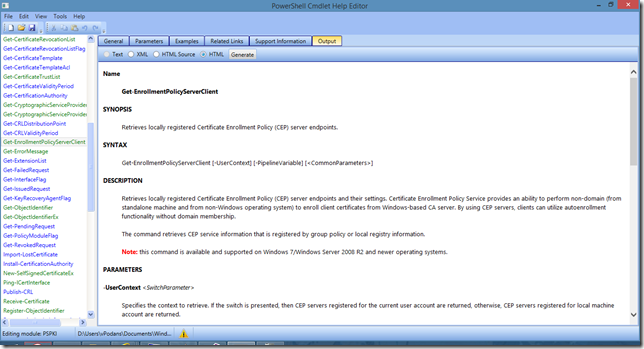
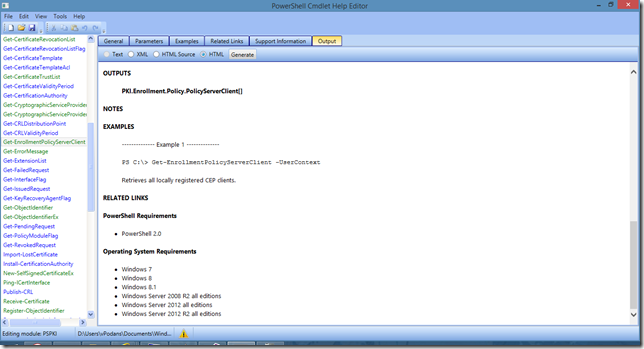
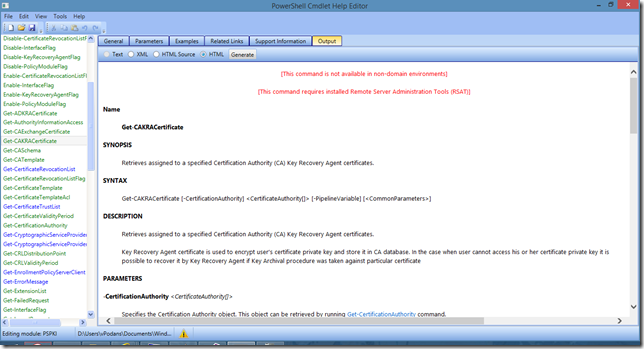
Comments: