Posts on this page:
- PowerShell PKI Module 2.6 (part 2)
- PowerShell PKI Module 2.6
- PowerShell Deep Dive book
- Self-signed certificate creation with PowerShell
- Certificate Enrollment Web Service (CES) doesn’t work correctly on Windows Server 2012
Hello S-1-1-0!
In previous post I posted about new PowerShell PKI module release and notable enhancements. Today I’ll talk about less notable and obvious, but useful enhancements.
PKCS#10 certificate request support
I made a support for X.509 certificate requests formed in a PKCS#10 format. The only (currently) class is X509CertificateRequest class which is developed in a similar manner as X509Certificate2. Let’s take a spherical horse in a vacuum sample certificate request which was generated by using certreq.exe tool:
Read more →
What a great feeling when your blog is up and running! I think, I should post something here while it is still up :)
Today I want to post about new release of my PowerShell PKI module which is released today on CodePlex.
What’s new
1) Introduced module components
After a brief talk with a colleague I decided to split the module in two parts: client and server. Previously my module required RSAT installation in order to use it, while there were a lot of commands which do not require them and are not related to ADCS management. Therefore I divided module in two components: Client and Server. Client component contains commands which are related to local PKI management and do not require RSAT installation. Server component is intended for ADCS management and requires RSAT installation. Here is a module folder structure:
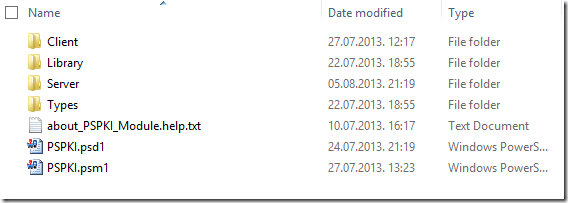
Read more →
Hello S-1-1-0! Recently I was extremely busy on various stuff including PS PKI Module writing, as the result I hadn’t enough much time to write here. Today I would like to announce a new Manning book called PowerShell Deep Dives. the project started last year and by bringing PowerShell MVP community, the stuff went quite quickly.
Why I’m advertising this book?
- The book is believed to be very interesting to all sort of IT Pro and Devs who is interesting in PowerShell. The book is divided in four general sections: Administration, Scripting, Development, PS for Platforms. Everyone of you will find something interesting for yourself.
- All chapters in the book are written by PowerShell MVPs = quality guaranteed!
- No one from writers or book coordinators will get a cent from book sales. All revenue will go to charity: to the memory of Will Steele, one of our co-authors and important member of the PowerShell community.
Read more →
Hello folks, today I want to present you my another product in PKI integration with Windows PowerShell. I worked hard on server-side extensions: PowerShell PKI Module, which is (so far) the biggest project I have developed.
Now I got a time to work on client side extensions. Some prototypes are already published in this blog. The first complete tool (which is a part of client-side extensions) is self-signed certificate creation for testing purposes. The reason why I developed this tool is that makecert.exe (from Windows SDK) is now deprecated. The blog post provides a replacement for makecert — certreq.exe tool. Although, certreq is very cool, there are few things to note:
- certreq uses external INF file which may be a bit complicated.
- if there is a mistake in the INF file, certreq raises exception message box. It is a pain when the message box is raised in PowerShell remoting session. You never will see it and unable to close it!
Read more →
Update 14.03.2013: added workaround information
SYMPTOMS
Consider the following scenario. You install and configure Certificate Enrollment Web Service (CES) against a Certification Authority (CA) that has spaces and other disallowed by HTML URL scheme characters in the certificate name. When you attempt to use the service for certificate enrollment, the following message appears:
Read more →



