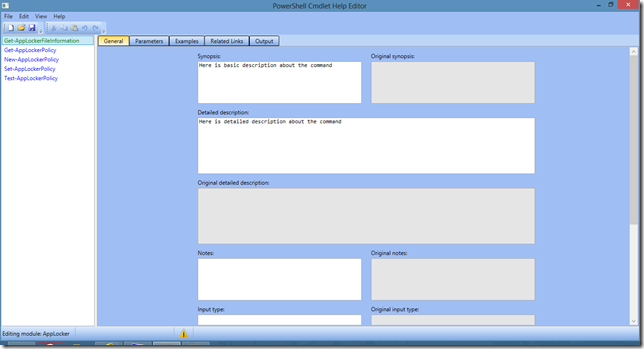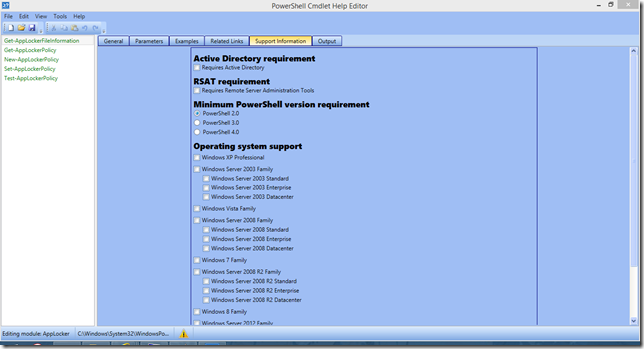Posts on this page:
- PowerShell Cmdlet Help Editor v2.3 released!
- PowerShell PKI module v2.8 released!
- PowerShell Cmdlet Help Editor 2.0
- Configure IIS Web Administration to use centralized SSL certificate
- Get certificate template effective permissions with PowerShell
Today I released a new version of PS Cmdlet Help Editor which doesn’t introduce any code updates. However, it introduces significant UI update. Previously, I used fixed-sized editor fields:
On large (and wide) displays a lot of window space is not used. For example, on 22” displays editor fields occupies only half of display area. I checked some good articles about layout options in WPF and found that there is a great option to make dynamic layout with Grid control, which allows to expand nested controls along with display size expansion. Here is an example of a new layout:
Read more →
Yesterday I published another version of my PowerShell PKI module.
Reached milestone
At first, I want to announce an important notice about this release. This release is the latest release that is compiled (underlying API in PKI.Core.dll) under .NET Framework 2.0. Next release will require .NET Framework 4.0, because I want to get rid of some internal helpers and replace them with LINQ expressions, also I’d like to utilize new features in .NET 4.0 itself.
In addition, this release is the latest release that respects certification authorities that run on Windows Server 2003-based computers. New commands (which will be added in future releases) will not guarantee Windows Server 2003 support.
Existing changes
The following changes are made in existing commands (without breaking their behavior or syntax):
Read more →
Yesterday I released another version of PS Cmdlet Help Editor. It is minor update, which resolves several issues (not very critical), internal code redesign and added support for PowerShell 4.0.
Two notable updates were made in this release:
1) Support Information tab
in this tab you can specify basic requirements and platforms your module supports. When you save help file, support information (if it is enabled in the settings), this support information is saved in the same folder with the following naming format: <ModuleName>.supports.xml. And when you load your module next time, the editor attempts to find appropriate file to fill this tab.
Read more →
Many of you use IIS web servers in corporate network for various purposes, for example, to host internal/external web site, ADCS web services, OCSP, WSUS and this list is very long. It is common to manage them all from a centralized place, for example, from web server administrator’s computer. In other words, IIS servers are not managed directly from console.
The problem
By default IIS do not allow remote administration, you have to enable it by starting (and, likely, setting start type to Automatic) Web Management Service (WMSVC). Ok, you started the service on a web server and attempt to connect to the server from remote IIS management console:
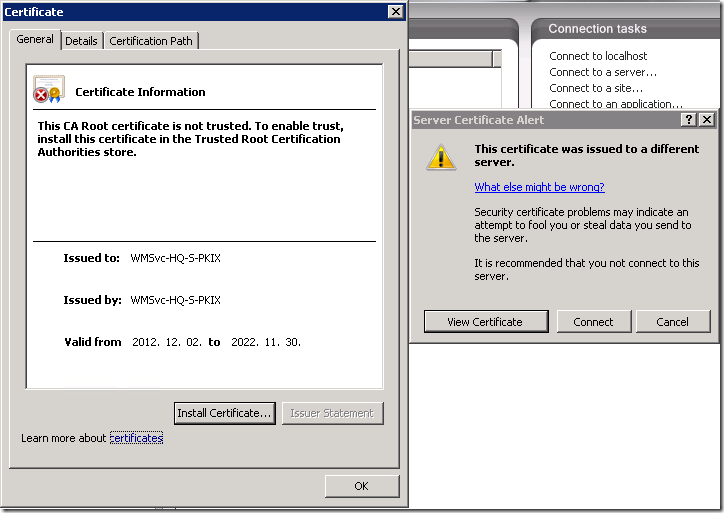
Read more →
In this article I will show the techniques used to determine effective permissions for a user or computer account on a certificate template.
The problem
When you open certificate template in Certificate Templates MMC snap-in (certtmpl.msc) or in ADSI Editor (adsiedit.msc) and switch to Security tab, you will see the following:

When you click Advanced button, you won’t see Effective Permissions tab like in NTFS permission editor:
Read more →