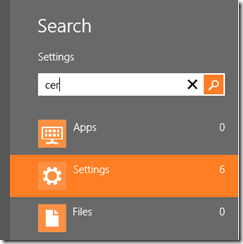| Original URL: | https://blogs.technet.microsoft.com/xdot509/2013/07/01/pki-disaster-recovery-viewing-pki-related-active-directory-objects/ |
| Post name: | PKI Disaster Recovery: Viewing PKI Related Active Directory Objects |
| Original author: | chdelay |
| Posting date: | 2013-07-01T08:33:18+00:00 |
Now that I have Windows 8.1 installed on both my Surface and laptop (Lenovo T430s) I have some time to work on some blogs. I am going to continue on the “Operating a PKI” series. However, I did want to cover Disaster Recovery in a series of blogs as well. I will of course cover backing up and recovering Certification Authorities as well as other topics. I wanted to start of with recovering PKI related data that is stored in Active Directory. But first, let’s identify what data is stored in Active Directory.