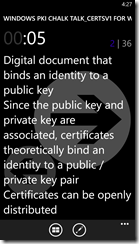Wow!!! It’s pretty awesome to see the continued evolution of Windows Phone!
I have posted in the past about some really cool features such as NFC and DataSense. But recently there have been a lot of interesting applications released for Windows Phone.
GDR3
This morning when I woke up and checked my Windows Phone (HTC8X on Verizon) the so called GDR3 update was ready for installation.
Office Remote
First, we have Office Remote: http://research.microsoft.com/en-us/projects/officeremote/

I was able to use Office Remote a couple times last week for some presentations. Office Remote can work with PowerPoint, Excel, and Word. My primary use case is PowerPoint.
First, there is an add-in for Office 2013 that needs to be installed as well as a Windows Phone App. The download links for both locations are available here: http://research.microsoft.com/en-us/projects/officeremote/
In PowerPoint for example you then start Office Remote.

Then you have to pair your phone over Bluetooth. Once your phone is paired you can start the Office Remote App and connect to your phone.
Then you can advance slides using your phone, read presentation notes, and even use a virtual “laser pointer” on your presentation.
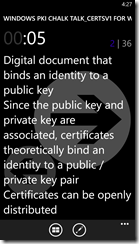
Instagram
I personally am not an Instagram user, but I know this is one of those “gotta have” apps for a lot of folks. Well Instagram Beta is now available here: http://www.windowsphone.com/en-us/store/app/instagram-beta/3222a126-7f20-4273-ab4a-161120b21aea
Vine
Vine is a very interesting app that lets you create and share Vine videos, which are of course 6 second videos. Vine has been available for a couple weeks now on Windows Phone and is available here: http://www.windowsphone.com/en-us/store/app/vine/f9e6f07e-e47e-47f5-806d-55d4f79f2b60
Waze
Waze is a navigational app that uses social to provide updates on traffic, congestion, and other information related to one’s commute. Waze is available here:http://www.windowsphone.com/en-us/store/app/waze/f07f83eb-a8a4-49fd-8946-c67a9349e062
Nokia Lumia 1520
And last but not least Nokia released the Lumia 1520 on AT&T. the phone is a 6 inch “Phablet” with an amazing 20 megapixel camera.
What a great time to be a Windows Phone owner!
-Chris