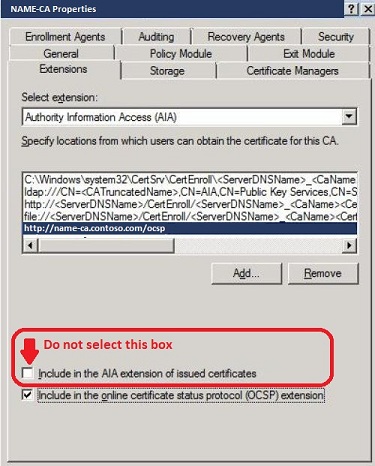| Original URL: | https://blogs.technet.microsoft.com/pki/2011/10/07/how-to-decommission-a-windows-enterprise-certification-authority-and-how-to-remove-all-related-objects/ |
| Post name: | How to decommission a Windows enterprise certification authority and how to remove all related objects |
| Original author: | Kurt L Hudson MSFT |
| Posting date: | 2011-10-07T12:27:39+00:00 |
The Windows KB article 889250 titled "How to decommission a Windows enterprise certification authority and how to remove all related objects from Windows Server 2003 and from Windows Server 2000"has been revised on the TechNet Wiki to include information for Windows Server 2008 and 2008R2as article How to Decommission a Windows Enterprise Certification Authority and How to Remove All Related Objectsby Vadims Podans.