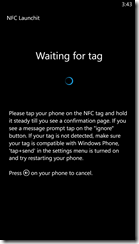| Original URL: | https://blogs.technet.microsoft.com/xdot509/2013/05/10/operating-a-windows-pki/ |
| Post name: | Operating a Windows PKI |
| Original author: | chdelay |
| Posting date: | 2013-05-10T10:34:23+00:00 |
In my customer engagements I get a lot of questions around what tasks an organization should be doing in terms of operation and maintenance for their PKI. So, in this blog series I am going to cover the operational and maintenance aspects of a PKI.
Below is the list of topics I plan on covering in this Blog Series:
- Removing expired certificates from the CA Database
- Publishing the CRL for an Offline Root CA
- CA Certificate Lifecycle and Renewing CA Certificates
- Implementing Credential Roaming
- Implementing Key Archival
- Role Separation
- Certification Authority Backup
- Emergency CRL Re-signing
- Determining Expiring Certificates
- Delegating Certificate Template Permissions
- Implementing the SMTP Exit Module
If there are any additional topics you would like me to cover, please submit a comment to this blog posting or tweet me @chdelay.