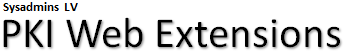
HTTP 404
Requested element 'add-certificateenrollmentservice' not found.
We are sorry, but the requested page or object is not found, or you do not have permissions to access it. Verify the entered page name or use search to find the page you are looking for.
If you believe that the request is valid, you can contact us or return to home.
| HResult: | 0x80070490 |
| Request ID: | 00-4a627f3f9ca09fda0f16e1d0de0581ab-f1a761eb46c83a33-00 |
Connected to: Sysadmins LV
© 2008 - 2025 Sysadmins LV. All rights reserved.